Graphic Design Software for Beginners

Graphic design software is crucial for novices eager to unleash their creativity and create high-quality visuals. Numerous budget-friendly options are available, providing powerful features that won't strain your finances.
1
CorelDRAW Home & Student Suite

CorelDRAW Home & Student Suite provides an extensive array of graphic design tools at a budget-friendly price, specifically designed for personal, non-commercial use. The suite encompasses CorelDRAW for vector illustration and page layout, Corel PHOTO-PAINT for image editing, and supplementary tools like PowerTRACE for converting bitmap images to vectors and Corel Font Manager for managing fonts. It is crafted to be intuitive, boasting a variety of tutorials and educational resources to assist newcomers in their learning journey. Additionally, CorelDRAW Home & Student Suite is compatible with multiple file formats and features advanced design capabilities, including perspective drawing, multi-page view, and intricate vector shaping. Its cost-effectiveness combined with its diverse toolset makes it an ideal option for beginners aspiring to enhance their graphic design skills.
Do you agree?
2
GIMP

GIMP (GNU Image Manipulation Program) is a robust open-source graphic design software that is entirely free to use. It boasts a comprehensive array of features comparable to those offered by professional software, including advanced photo retouching, image composition, and image creation. GIMP is highly customizable, with numerous plugins and extensions available to enhance its capabilities. Although the interface may initially appear complex, a wealth of tutorials and resources exists to assist beginners in navigating the software. GIMP supports a variety of file formats, making it a versatile tool suitable for diverse design projects. Its extensive feature set combined with no cost makes GIMP an appealing option for newcomers looking to explore graphic design without incurring any financial burden.
Do you agree?
3
Canva

Canva is an immensely popular graphic design platform recognized for its intuitive interface and vast collection of templates. Particularly suited for beginners, Canva offers a drag-and-drop design environment that simplifies the process of creating professional-quality graphics for social media, presentations, posters, and more. The platform features an extensive array of pre-designed templates, elements, and fonts that empower users to easily personalize their projects. Canva’s free plan provides a substantial array of tools and resources, while the Pro plan unveils additional functionalities, such as brand kits, a background remover, and access to premium templates and images. The web-based application also includes a mobile app, enabling users to design on the go. With its ease of use and adaptability, Canva serves as an excellent foundation for those looking to embark on a journey in graphic design.
Do you agree?
4
Inkscape

Inkscape is a free and open-source vector graphics editor well-suited for creating scalable graphics, including logos, illustrations, and diagrams. It provides an extensive array of tools for drawing and modifying vector graphics, encompassing Bezier curves, gradients, layers, and object grouping. Inkscape accommodates a variety of file formats, simplifying the import and export of designs. The software operates on both Windows and Mac systems and features an interface tailored for users across all experience levels. Additionally, Inkscape has a vibrant community offering access to tutorials, forums, and extensions that can further enhance design capabilities. For beginners venturing into vector graphic design, Inkscape presents a strong and economical option.
Do you agree?
5
Gravit Designer

Gravit Designer is a versatile vector graphic design software that provides both a free version and a Pro version with enhanced features. This tool is offered as both a web-based application and a desktop app, ensuring flexibility for users. Gravit Designer features a clean and user-friendly interface, making it accessible for beginners. It encompasses a variety of design tools suitable for creating illustrations, icons, presentations, and print graphics. The free version includes fundamental features such as vector editing, multiple layers, and a selection of design templates. The Pro version enhances the experience further with advanced export options, offline work capabilities, and superior design tools. Gravit Designer's cross-platform accessibility and intuitive design render it an excellent option for individuals entering the field of graphic design.
Do you agree?
6
Affinity Designer
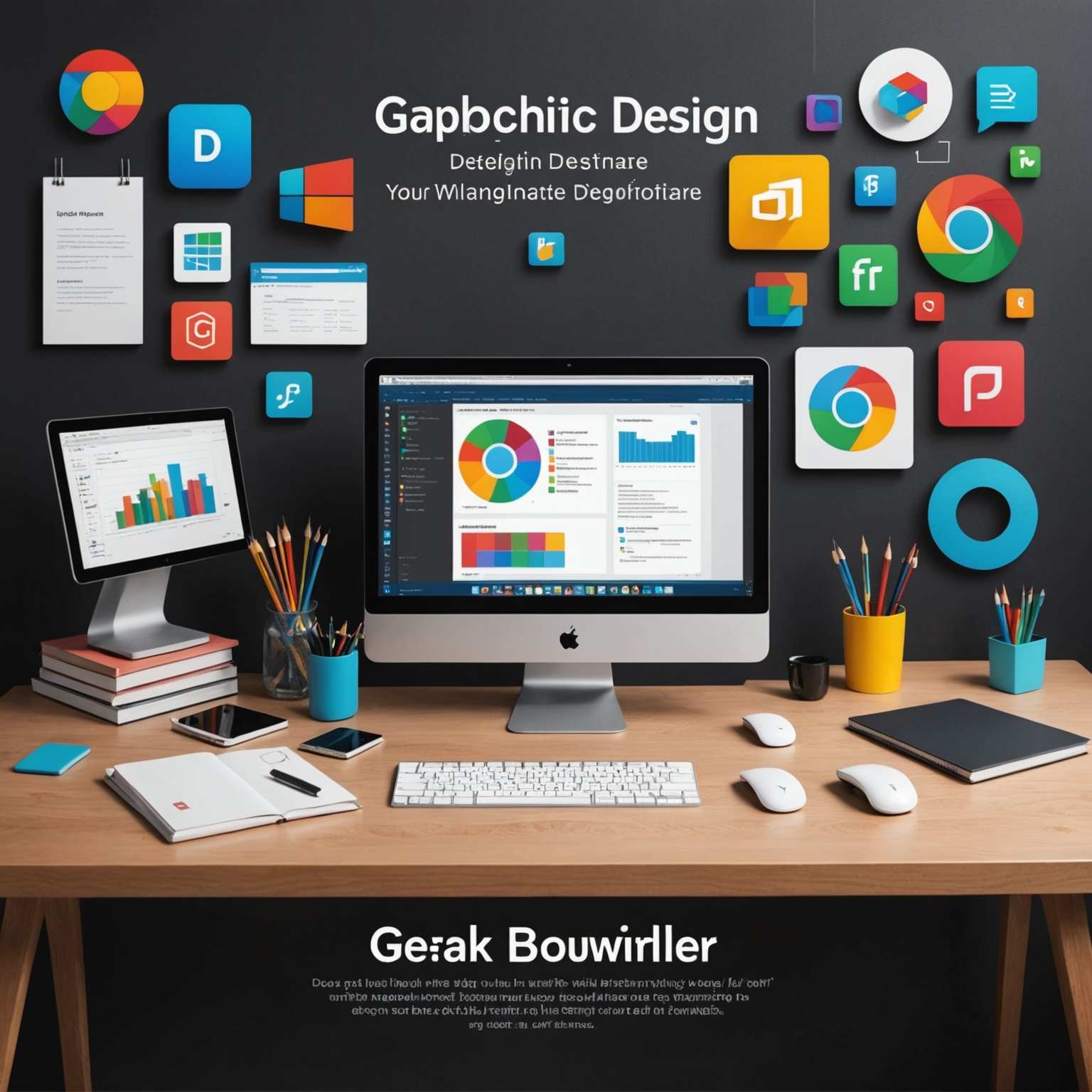
Affinity Designer is a professional-grade graphic design software that balances power and affordability. Renowned for its precision and functionality, it offers an extensive array of tools for both vector and raster design. The software is compatible with high-resolution displays and includes advanced features such as unlimited artboards, intricate vector drawing tools, and comprehensive color controls. With a one-time purchase price that is considerably lower than the subscription fees of many other professional design applications, it serves as a cost-effective solution for both novices and experienced designers. The intuitive interface of Affinity Designer is tailored to boost productivity, featuring customizable workspaces and shortcuts. Its impressive feature set combined with its affordability positions it as an excellent option for beginners aiming to invest in a powerful design tool.
Do you agree?
Share this article




